Online stores demand a digital approach to marketing and social media is one of the most solid and promising platforms to promote your e-commerce business in the upcoming 2022.
More than half of the global population, 57.6 percent to be precise, use social media. Around 2 hours per day, people spend time on social media. Throughout a couple of years, social media strengthened its presence and proved to be efficient in both attracting new users and retaining the existing ones. Adding to that, the shift of users towards mobile turned social media into one of the hottest trends for e-commerce to keep an eye on.
Below you will find 9 effective social media strategies that will help you make your online store more visible and build long-lasting relationships with the customers.
1. Do research
It’s not enough to just post on social media – every action should have a solid purpose. So before planning a social media strategy, invest some time into thorough research.
Analyze your data, users’ behavior, and activity on each profile, and see what kind of content causes the best response and engagement. Those companies that take time to work with their data will end up with a more narrow and corresponding target audience, lower costs of PPC campaigns, and higher conversion rates.
2. Use the up-rising social platforms
We all know that social media has a very strong marketing power. Many of the brands started to make their marketing business strategies through popular social media platforms. One of them is Tiktok. Surprisingly Tiktok’s brand growth increased sharply in the last few years.
Promoting your store from this platform can be the top new development of your market brandings such as Ryanair and Duolingo.
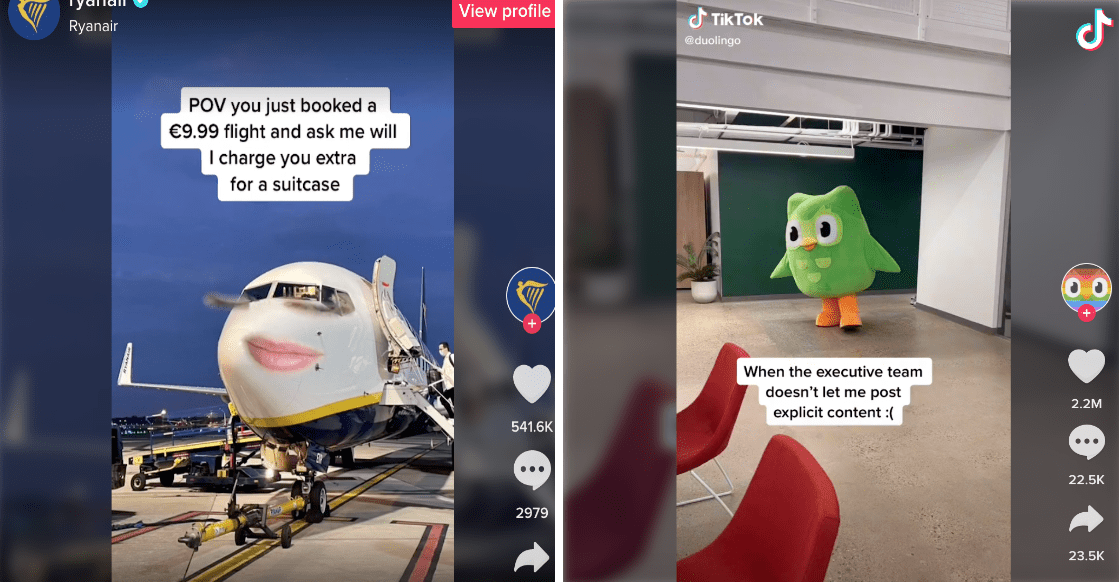
Also for your advertising strategies, social media platforms can be a super fit. Do your research for your target audience and focused on where they spend their usual time on social media.
3. Keep advertising natural
One of the biggest social media trends is native advertising. That means the ad should look natural in the user’s feed and not push or pressure the user. Such natural ads tend to have customer reviews, and high-quality photos and are created in an engaging and informal manner. Even on all the social media platforms; Instagram, Tiktok, Twitter and more try to stay natural and not too promotional.
For example, you can incorporate real customers’ reviews in your Facebook ad – it will look native but at the same time, promote your product and motivate buying it in a reliable way. That means actually, just create your content in natural ways.
One useful tip that can be golden for you is don’t forget to make your pricing according to which social media platform you perform your store and marketing strategies. Thus, adapt to the environment and meet the buyers you impress with the right pricing.
4. Incorporate videos
Numerous researches show that people respond to videos better than to other visual content. Use it for your benefit and don’t hesitate to post videos on your social profiles.
A good idea would be to pin an introductory video at the top of your feed (in the case of Twitter or Facebook) so that new users immediately get to know your brand. As well, keep in mind that the preferable length of a video is between 30 seconds to 1 minute, otherwise, the majority of the users will not make it to the end.
Every major social media platform and beyond has its own form of video. Older platforms like Facebook offer several types of videos while newer ones like Snapchat and TikTok rely heavily on one format.
5. Collaborate with micro-influencers
One of main the advertising strategies has always been a collaboration with the influencers that added to the product’s value and persuaded people to trust the brand. But as the nature of advertising has been changing, so have the influencers.
Today people will choose the brand that gives them exactly what they need and is 100% honest about its products. So instead of investing an awful amount of money into a 10-second celebrity appearance, reach for micro-influencers instead.
These are the people that have a big amount of followers in a specific category: food or beauty bloggers, game streamers, professional dancers, or athletes. Such influencers will be a perfect target audience for your specific product and will be able to provide an honest review of the product, leading to a massive set of people listening to them and most probably, trying the product.
6. Tell a story
As said above, people love honest brands. So tell your story!
Any brand should have a story behind it and you can display it either in the “About Us” section or featured video. A brand with real people behind it establishes more trust than a faceless company.
Once you outline your story, make sure all your content and activities correspond to it and to the brand’s core. Consistency is the key and adds to customer loyalty greatly.
7. Use new shoppable features
Social commerce is the trend of our marketing age now. It is very common and also accessible to shop from the most popular social media platforms such as Instagram or Snapchat and more. To promote your store, you can try the stay trend catcher and use these platforms to reveal your products in intriguing and striking ways.
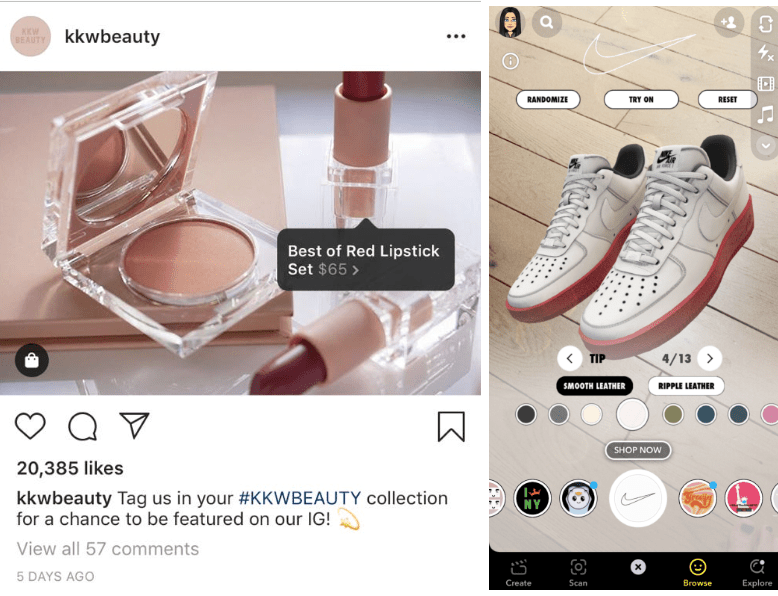
8. Word-of-mouth marketing
Organic traffic and real users are the most valuable for any company and the majority of them can be acquired via word-of-mouth marketing.
WMM is more of a passive form of marketing where you let your customers speak for you. If your brand is interesting enough and provides value, people will discuss it and share the news with their friends. Think about the most popular viral ads (like the Super Bowl commercial this year): all of them are incredibly engaging, and interesting, and don’t look like an ad but rather like a piece of content worth sharing.
In order to make people talk about your company, you have to build a brand’s identity, tell a compelling story and provide interesting and unique content. Don’t try to be promotional instead, be yourself and make sure you are on the same page with your customers.
9. Timely interaction with the users
Communication with the customers is a must, especially on social media. But one of the things that some companies tend to ignore is timely interaction with the users. A chucklesome reply to a customer’s complaint or simply a creative reaction to a tweet with your company’s mention can bring you much more clients than an expensive marketing campaign.
The trick is to monitor your network and immediately react once a user mentions your brand or asks a sort of question that you can answer. As well, timely interaction with the customer shows that you care about your clients and are interested in them. That’s what makes any brand personal and friendly.
Also, one useful tip is knowing when and how often to post on the relevant social media platform is a must-have key to promoting your brand. You can try a template to organize your postings and upcoming sharings.
Conclusion
One cannot underestimate the importance of social media presence for modern businesses. All industries are going digital today. So it’s worth concentrating your marketing efforts on digital marketing and social platforms strategy in order to keep up with the users and timely react to their demands.
One of the core factors of a successful e-commerce store is the hosting platform. Due to the built-in functionality and flexibility, different platforms suit different businesses. All platforms can also be customized and tailored to perfectly suit your marketing needs on the condition that you’ve developed a solid strategy and set clear goals.
While there is a variety of e-commerce platforms to choose from, the leading ones are Magento, Shopify, and WooCommerce. Among them, Magento is considered to be highly customizable and well-suited for marketing and social media activities. Magento marketplace offers dozens of social media plugins and widgets. That will allow you to incorporate the social platform news feed into your online store.
However, other platforms can also be customized and tailored to perfectly suit your marketing needs on the condition that you’ve developed a solid strategy and set clear goals.
e-commerce marketingsocial media strategies


Thank you for sharing this article have an amazing article.
Very nice content.
Keep sharing.
Thank you, Nathan!
Great article! Thank you for sharing this informative post, and looking forward to the latest one.
I was looking for this info for my mission. The article above really explains everything in detail, the article is very interesting and effective. Thank you so much and good luck for the upcoming articles.
Thank you for reading and the great comment, Claine!
A great post about social media for me, thanks.
Excellent. It can help more for my research about marketing these would be useful waiting for your next update. Thank you!
I appreciate how this post discussed that multiple studies reveal that individuals react to the videos better than to different visual content. My brother is launching new products for his footwear store. I will advise him to create videos of the product through the help of a commercial video service.
It was a great help in reading this article. I gained a lot and it added to my knowledge on Social media strategies.
Thanks for sharing informative article.