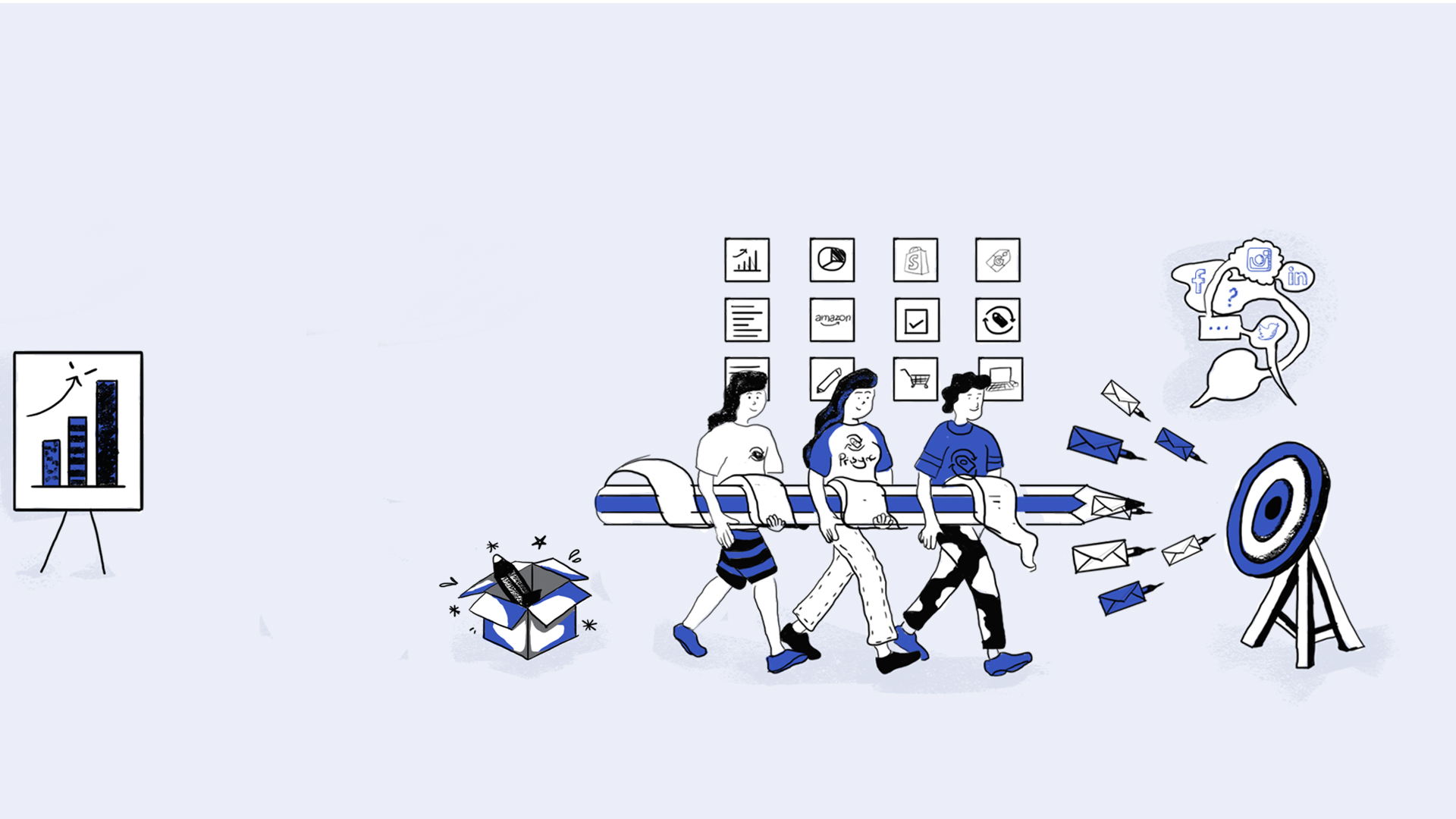
Prisync | Blog
Attract and retain customers with actionable pricing strategies in the ecommerce arena and increase your competitive edge.
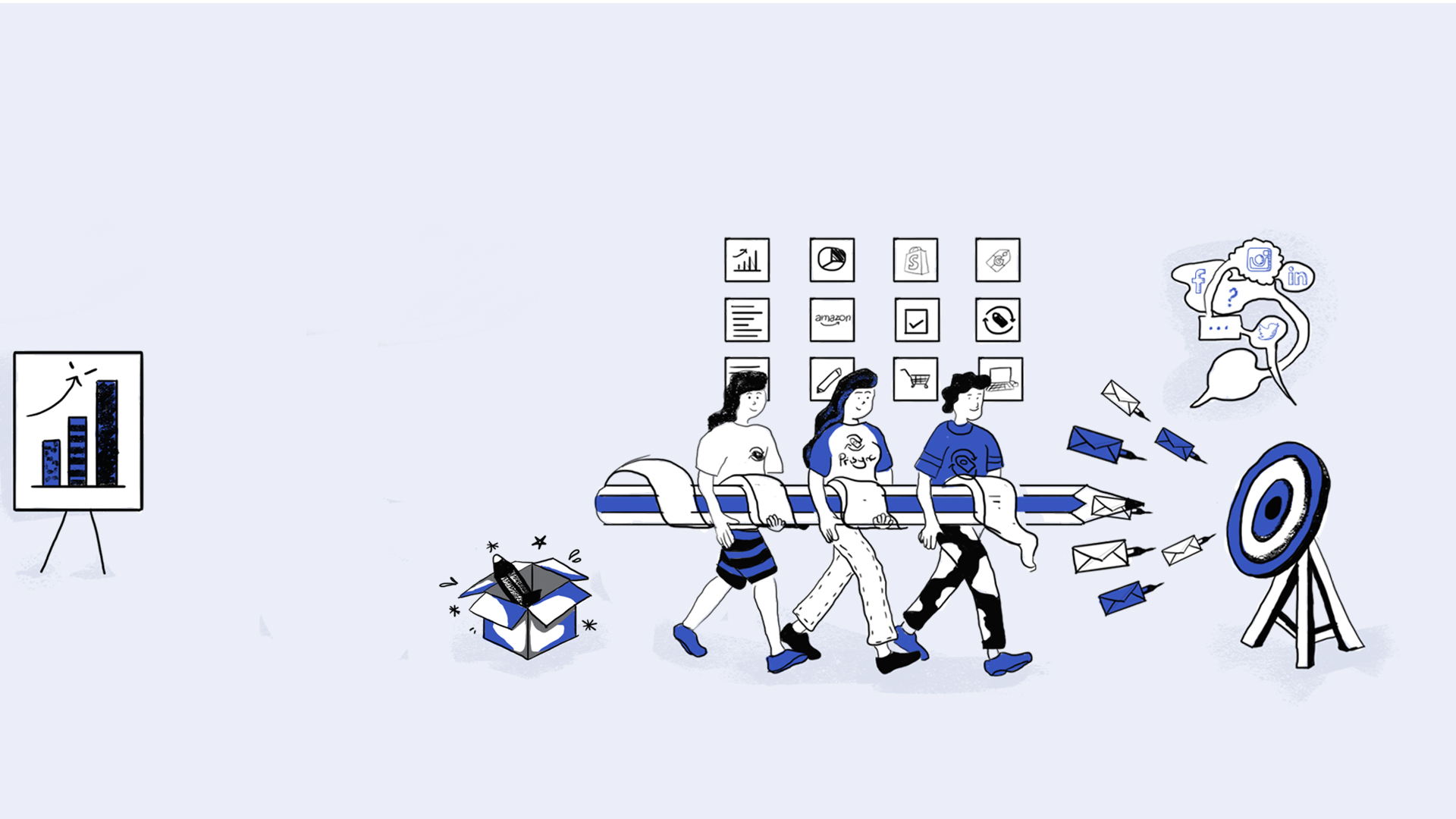
Attract and retain customers with actionable pricing strategies in the ecommerce arena and increase your competitive edge.

Table of contents What is price discrimination? Why it is different between dynamic pricing and price discrimination? How to apply it First-degree price discrimination Second-degree price discrimination Third-degree price discrimination Price discrimination takeaways Frequently asked… Continue Reading
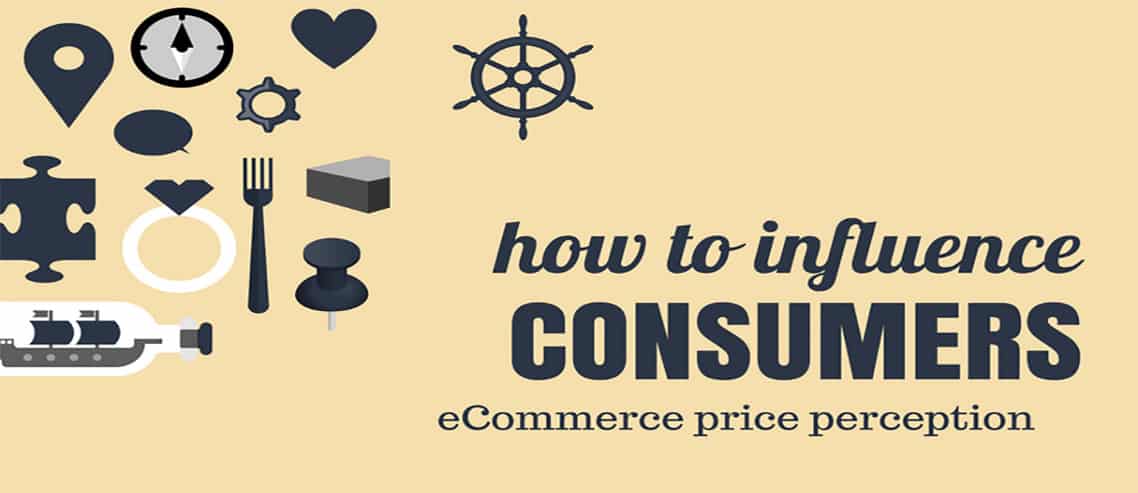
Table of contents A two-faceted notion Factors that affect price perception The limitations on marketers' influence Build a lasting perception Final thoughts Takeaways Frequently asked questions One of the most intriguing subjects for marketers is… Continue Reading