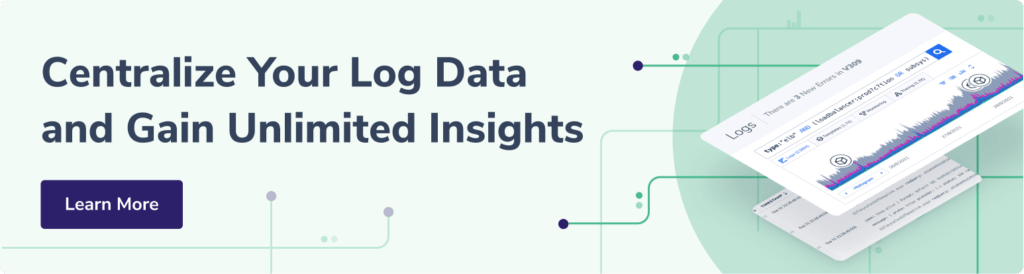What You Need to Know About IoT Logging
The Internet of Things (or, IoT) is an umbrella term for multiple connected devices sharing real-time data, and IoT logging is an important part of this….
Whether you are just starting your observability journey or already are an expert, our courses will help advance your knowledge and practical skills.
Expert insight, best practices and information on everything related to Observability issues, trends and solutions.
Explore our guides on a broad range of observability related topics.


This article was last updated on June 28, 2023.
If you’ve been investigating log monitoring lately, you’ve probably heard of logging agents like Logstash or Fluent Bit. And if you’re wondering what log agents exactly are, you’ve come to the right place.
This article will go over logging agents, why they are important, advantages and some disadvantages of logging agents, and how to find log agent alternatives. We’ll also examine examples of open-source and proprietary log agents, and their features to better help you understand logging agents for your system.
Before we jump into logging agents, let’s go over the importance of data logging. Logging is the written detail of an activity or process to a file. Each log statement is a timestamped entry that records details about what the system, service or application was doing at a particular time.
Logs provide insight into the current health of your system, enabling root-cause investigation of errors and failures. They can also provide an audit trail of the data accessed, users that have logged in, and the requests made on the system.
With many different software offerings using microservice architecture and tool sets, log aggregation via log agents is necessary for understanding your system’s health. Otherwise, log analysis could be limited to self-contained software sections that will give you an incomplete picture about error events and root causes.
Logging agents are programs that read logs from one location and send them to another. By aggregating logs from different sources to a central location, you can better analyze your data, identify trends and anomalies, and troubleshoot errors.
Some popular logging agents include Fluentd, Fluent Bit, Logstash, all of which can be integrated on the Coralogix platform. The log agent is configured to collect logs from one or more sources, such as stdout, stderr, or a specified file path. The log agent then parses and enriches the log entries, forwarding them to a central location.
Since software is hosted in multiple locations, from physical hardware running on-premises to virtual machines running in the cloud or both, those behind a server need to find a better solution to the impracticality of manual log collection. And if you use containers or functions-as-a-service, they can result in lost logs.
This is where logging agents come in. Logging agents often enrich the log messages with additional metadata and parse them into a structured format. Every user action (application request, database call, network packet sent or received) may generate a log entry, making logging agents a practical feature.
Although logging agents are not an essential part of a centralized logging solution, they are often used because of their added benefits, including:
With a logging agent you can use the same software to collect logs from multiple sources. You only need a single instance per server or container. You can use the same agent across different machines, regardless of the platform.
Thus you have fewer moving parts, making it easier to manage your IT team. And if you’re retrofitting log aggregation to an existing system, using logging agents means you won’t need to modify or redeploy the existing application or service logic.
Before logs are sent to a central location for storage and analysis, logging agents will parse log messages into a standard format. In some cases, logging agents can also enrich the data with additional details.
For example, a log agent can add the geolocation for IP addresses, as well as mask sensitive data such as personally identifiable information. Log agents can help prevent privacy breaches.
As a separate service, logging agents do not require any modification or redeployment. When it’s time to upgrade a logging agent, the update process will not affect the source systems or applications.
A logging agent’s task is to ensure logs are shipped to the specified destination. If a log file transmission fails, such as network issues or the destination server being down, the logging agent will handle retries automatically.
Logging agents are also designed to compress logs to minimize the bandwidth used when shipping logs. This is handled without impacting the source application or service, which continues operation.
While log agents are justifiably popular, alternative options can also be used to send logs for analysis. Logging frameworks (or libraries) exist for many programming languages and provide APIs for creating, formatting, and consistently sending logs. These form part of your application or service code.
Tight coupling means you should re-deploy the code whenever you make changes. It also means that wherever you run your software, the logs are generated and sent to a given destination without installing a dedicated agent.
One disadvantage to a logging library is that if the application crashes, the error log will not be sent, thus shutting down the software. You can use a cron job, or something similar, as an alternative to forwarding logs from a local output to a central location. The scripts should handle more details as the applications and services evolve. At the same time, issues with file sizes, network bandwidth, and the destination server will create demand for greater resilience and scalability.
Many types of open-source and proprietary logging agents can integrate with your full-stack observability platform. Open-source log agents offer flexibility, community support, and often the ability to customize features to meet specific requirements. Some open-source tools can be upgraded to a commercial version if needed. Proprietary log agents typically come with more feature depth and professional support.
When choosing a logging agent, compare the features and budget against each other. Here are some log agents to assist in your search.
FileBeat is an open-source product from Elastic. It is a lightweight log agent that monitors specified log files, collects log events and forwards them to a storage location.
FileBeat can export data to data stores and streams like Redis or Kafka. Other centralized log storage options integrated with full-stack observability tools are also available.
FileBeat is also helpful for distributed software where logs must be shipped from multiple servers, virtual machines, or containers, each generating logs.They can be deployed in both a container and a cloud environment. The product collects and tails logs and then forwards them to a specified source. However, it is not a log processor.
Instead, the product uses a backpressure-sensitive protocol that communicates with the platform to slow down the transmission of files until they can be accurately handled. FileBeat will adjust its read pace to match any congestion in the receiving tool.
Fluentd is an open-source log agent managed by CNCF that acts as a unified log collector and processor. It is designed to collect, transform, and route log data from various sources to various destinations. Fluentd preferentially uses JSON data structures wherever possible to make downstream processes easier while being accessible enough to retain flexible data schemas.
Fluentd requires very little memory, using only 30-40MB of memory while still being able to process 13,000 events/second/core. The architecture is pipeline-based, where logs flow through a series of filters and transformations before being sent to their defined destinations. This architecture makes Fluentd ideal for log data enrichment based on custom rules.
If a feature you require is not available, Fluentd supports a flexible plugin system for community-driven functionality. You may choose from one of the existing community-contributed plugins, or provide your own. These plugins help customize log processing, letting you send log data to full-stack observability endpoints.
To reliably accommodate a large log volume, Fluentd provides either memory or file-based buffering. Combined with supported failover mechanisms, the tool can also support high-availability log data ensuring logs are not lost.
Vector is an open-source and high-performance log agent. Its design is lightweight and efficient, claiming speeds 10x faster than alternative log agents. Vector also functions on more than just logs, also forwarding trace and metric data to configured destinations.
Data can be sourced from both server and cloud based storage including HTTP servers, Syslog, Kubernetes logs, Logstash, and some AWS services. Destinations are more diverse including AWS, GCP, and third-party capable destinations. Data can be collected from multiple inputs simultaneously, allowing for consolidated logs enriched in a single data stream for analysis.
Vector does offer some built in observability insights. It can be deployed with your software as a daemon, sidecar or aggregator. The intention of the aggregator is to centralize data collected from multiple sources and perform aggregation and transformation of data. This includes removing sensitive data prior to shipping to a destination, or sampling data to reduce volume. Vector integrates with full-stack observability tools to give insights into collected data.
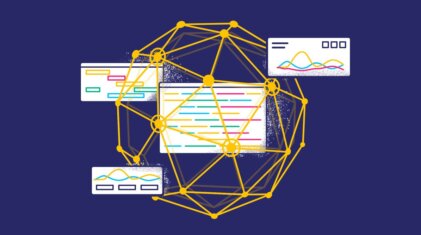
The Internet of Things (or, IoT) is an umbrella term for multiple connected devices sharing real-time data, and IoT logging is an important part of this….

What should we log? First of all, don’t ask this! Instead of asking what to log, we should start by asking “what questions do we want…

Error logs are the first port of call for any outage. Great error logs provide context and cause to a mysterious, 3am outage. Engineers often treat…